My forum for venting displeasure with the large number of supposed experts on the internet.
Many have no clue what they are talking (writing) about. Experts? ...Yeah... uhhh... right...
Dumb and a Dumber ... http://www.techsupportforum.com
On one internet & computer 'HELP' website that I came across, two self-declared Micro$oft MVP experts ('CHEVY' and 'JOHNWILL') have trouble answering an easy question (...easy if you actually know your stuff).
- They don't know what the file MSIMN.EXE is for (see below).
- These "experts" haughtily write that they don't give assistance via PM or email...
- Seems like they don't give much assistance on their web site either!
The file MSIMN.EXE is the Email & news reader program (i.e. Outlook Express).
The file name itself is an acronym for Micro$oft Internet Mail (and) News (reader)
One "Expert" (Chevy) calls the other "Expert" (Johnwill) a "wise ass" because, as Chevy boldly states, "MSIMN means MS Instant Messenger". It doesn't (it means "MicroSoft Internet Mail & News") - and that's why they have a spot here on this webpage. "Johnwill" didn't know enough to correct "Chevy". It took another person, "TCSCushing", almost a month later, to correct them.
http://www.experts-exchange.com/Operating_Systems/Q_21676958.html
Gal that goes by the username, vsg375 (link) doesn't know how to use find/replace all (actually just the REPLACE option) in WordPad. She thinks that you have to find each instance one at a time, and then replace them one at a time. (vsg? hmmm... Very Stupid Gal?)
Hint: When you go to this site the first time, the actual answers are way at the bottom of the page. The top has the spaces for answers but they are greyed-out with a message that only "Premium" members can see the answers. But if it is your first visit to the site, scroll way down, past all the advertisement & junk in the middle. Once you get past that, you'll come to the actual answers. The site then puts a cookie on your computer, and if you refresh that page, or go to another page on the site, it will then block the real answers at the bottom: They are no longer visible. Easy fix is to delete the cookie and you can see another page's answers. Delete their cookie again and you can see another page, et cetera.
Dogs Point Their Tails? According to a Medical Doctor, writing for the faux haute couture Citizendium (Wikipedia knockoff by and for snobs), dogs now point at prey with their tails. In the Citizendium article on Cat Breeds, Dr. Nancy Sculerati makes the never-before-heard claim that,
"...traits specified in dog breeds include body shape, head shape, coat colors, hair textures, and even complex behaviors such as pointing the tail at hunting prey..."Hunters will be glad to know of this new remarkable development. Unfortunately as we all know, you can't teach an old dog new tricks. Hunters will have to trade in their old nose-pointing dogs for this new variety of tail-pointing dogs.
... more coming when I get back from my Procrastinator's Club meeting.
Found here at the - Symantec Support Q & A page
Error 1816: "Password invalid or missing (EA390718)" when restoring an imageThat answer is just like the old joke...
Situation:
While restoring an image using Drive Image or Drive Image Pro, you see the message "Error 1816: Password invalid or missing."
Solution:
This error message appears if you type the wrong password for a password-protected image file. To prevent the error message from appearing, type the correct password.
PATIENT: Doctor my arm hurts when I bend it this way... What should I do?
DOCTOR: Don't bend it that way!
(or maybe they hired the Symantec guy who answered the question shown above?)
How to remove older versions of Java? Per Java website, go to add-remove and click on remove!
http://www.java.com/en/download/help/uninstall_java.xml
How do I uninstall Java on my Windows computer ?This article applies to:
To uninstall Java from your system, use the Add/Remove Programs utility in the Microsoft Windows Control Panel.
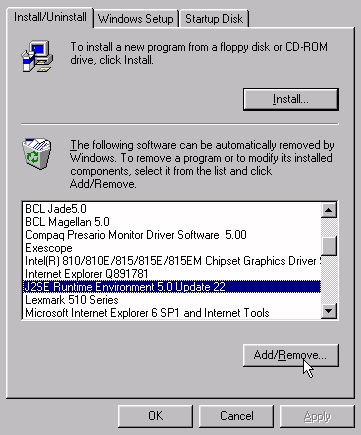
|
http://forums.majorgeeks.com/showthread.php?t=213581
MadaMilty doen't know that System Rollback Data folder (Roxio) is NOT system Restore